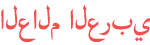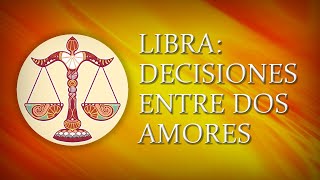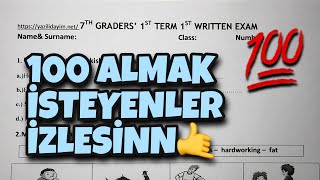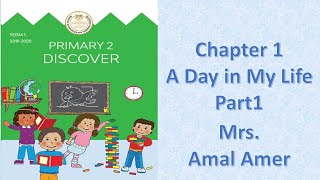المدة الزمنية 1:50
QMOBILE L105 V2 FLASH FILE & BOOT KEY
تم نشره في 2020/01/23
SUBSCRIBE FOR MORE EDUCATIONAL VIDEOS ✔ https://m.youtube.com/channel/UClHeUredmhuqZHfiz02NNLg How to Flash Download and install SPD USB Mobile drivers Download Flash File From Link and extract it Open supported box setup / Dongle. Select Correct Mobile CPU type From Setup and Choose flash file. Turn off the Mobile, remove the battery. Connect the Cellphone with USB data cable through Computer and insert Mobile battery again. Press and hold Mobile Boot Key Click on flash & then wait for the complete flash Complete of Flash remove USB data cable and power on the device. Enjoy it has done. Note: Please make a back up of your device before install or update Flashing File. Boot Key:- Qmobile L105 V2 SC6531E boot key is * FILE LINK https://bit.ly/3w1iRRu
الفئة
عرض المزيد
تعليقات - 6