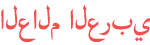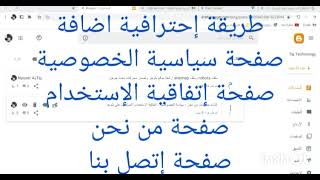المدة الزمنية 9:14
How To Create & Add a Privacy Policy Page on Your WordPress Website For Free ️
تم نشره في 2022/10/21
In today's video we'll learn how to create and add a privacy policy page on our WordPress website in a simple, fast and effective way to make our sites GDPR compliant and ready for the new internet laws. Generate your compliance online for free here https://termly.7zqw8y.net/P07PxY Download WordPress themes and plugin free https://visualmodo.com/ How To Create a Policy Privacy Compliance To Your Website For Free Online Using a Generator? ⚖️ /watch/QqRmIWsLLL0Lm How To Embed or Add Termly Terms & Conditions or Compliance Document in Your Website For Free? ⚖️ /watch/06ussAuRWjARs Want to add a privacy policy to your WordPress site? A Privacy Policy is a document required by law to disclose the information you collect about your website visitors. Whether you are a blogger, freelancer or business owner, adding a privacy policy to your website is recommended. Well, the problem is that most beginners don't know how to create a legitimate privacy policy and then display it on their website. In this video, we will show you how to easily add a privacy policy in WordPress. #wordpress #privacypolicy #tutorial All websites collect information about their visitors in different ways. In many countries, including the United States, websites are required by law to disclose the information they collect about their visitors and how that information is used. All websites on the internet should have a privacy policy page. It protects your business from legal disputes and also helps build consumer trust. You must also add a privacy policy to comply with the General Data Protection Regulation (GDPR). For those unaware, GDPR is an European Union (EU) law that gives its citizens control over their personal data. This law applies to any business (including WordPress blogs) anywhere in the world, even if you are not from an EU country. For more details, you can read our ultimate guide to GDPR and understand how it affects your WordPress site. Add Privacy Policy in WordPress WordPress makes it easy to create a privacy policy page for your website. It also provides you with a generic privacy policy template to use and instructions on how to add content. First, you need to visit the Settings - Privacy page. You will find that WordPress has created a draft privacy policy for you. ⭐ Free Goods of the Week: Download these 6 free goods before it's too late! https://crmrkt.com/NloAlj ⭐ Buy Website Hosting Plan and Gain a Free Domain At https://bluehost.sjv.io/EaMeRe ⭐ Best VPN service https://www.jdoqocy.com/click-100626937-15074150 ⭐ Register Your Domains Hassle-Free https://namecheap.pxf.io/rnmrdB ⭐ Managed Cloud Hosting https://www.cloudways.com/en/?id=309377 I hope you guys enjoy this video, feel free to use the comments section below in case you have any questions, and don't forget to check out that Visualmodo website and subscribe to our channel for more web design and development training videos. Please check the links below for more content. Website https://visualmodo.com/ Facebook https://www.facebook.com/visualmodo Instagram https://www.instagram.com/visualmodo/ Twitter https://twitter.com/visualmodo
الفئة Science & Technology
عرض المزيد
تعليقات - 12