المدة الزمنية 8:21
Create Affirmation Cards in Canva | Passive Income | Using AI to create Passive Income
تم نشره في 2023/11/19
Enjoy the Affirmation Card tutorial! 💫 👉🏽 THE COURSE THAT WILL TEACH YOU EVERYTHING DIGITAL MARKETING! 🤯 👉🏽 https://digitalmarketingqueeen.com If you missed it, I taught a class on how to make a hyperlinked digital planner last week! Go check it out! 👉🏽 Curly Girl Affirmations ($10) : https://stan.store/JanessaLynnaee/p/affirmation-card-deck--curly-girl 👉🏽 Self Love Affirmations ($10) : https://stan.store/JanessaLynnaee/p/40-self-love-affirmation-cards 💫 NEW MANIFESTATION PLANNER 💫 : https://stan.store/JanessaLynnaee/p/m ... 🎄🎄🎄 PLR Christmas Bundle Link: https://stan.store/JanessaLynnaee/p/c ... 🎄🎄🎄 Christmas Planner Link: https://stan.store/JanessaLynnaee/p/c ... 👉🏽 PLR Monthly Membership: https://stan.store/JanessaLynnaee/p/m ... ✨ Marketing Templates for $10: https://stan.store/JanessaLynnaee/p/m ... 👉🏽 THE COURSE THAT WILL TEACH YOU EVERYTHING DIGITAL MARKETING! 🤯 👉🏽 https://digitalmarketingqueeen.com Support Me By: 👍🏾Liking This Video 🥂 Share this video 💗 Subscribe To My Channel 👀 Watch Until The End RESELL DONE-FOR-YOU DIGITAL PRODUCTS | MAKE PASSIVE INCOME TODAY!: https://aestheticcreativeplr.com 🌿 JOIN STAN STORE: https://join.stan.store/JanessaLynnaee Get 13 PLR Products HERE 👉🏽🥳 : https://stan.store/JanessaLynnaee/p/the-ultimate-digital-product-bundle-mrr-included- ⭐️ RESELL DONE-FOR-YOU DIGITAL PRODUCTS: https://aestheticcreativeplr.com Shop my Amazon Storefront: https://www.amazon.com/shop/janessaha ... #affirmationcards #canvatutorial #chatgpt #passiveincome #passiveincomestreams 🗣 REMINDER OF THE DAY: You're doing amazing. Give yourself lots of grace! 🥰. You made it to the RIGHT SIDE of YouTube!
الفئة Howto & Style
عرض المزيد
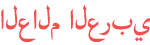





















You’re amazing mama! Can’t wait to get started 😊 1
Thank you for your efforts, apparently I cannot find the connect data tab😢 1
Uhm so this is probably a dumb question, but if I create affirmation cards, do I save and sell it in pdf format?😅