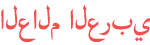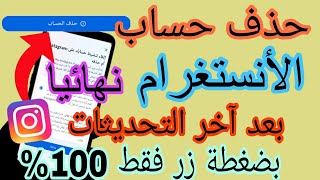المدة الزمنية 3:18
3 Ways | Retrieve Email Outlook - How To Recover Deleted Or Unsaved Email In Outlook
تم نشره في 2023/07/11
You probably get crazy when you accidentally deleted the important Outlook email. Here are 3 methods to help you within 30 days of the deletion of the email. Also, need to recover data? Check 4DDiG from: https://bit.ly/43jXxEc 🌝Now it's time to begin the video, hope you enjoy [Retrieve Email Outlook] Recover The Deleted Unsaved Draft Email From Outlook 2023 #recoverthedeletedunsaveddraftemailsfromoutlook #recoveroutlookdeletedemail #4ddig 📌Timestamps: 00:00 Intro 00:42 Method 1: Check the draft folder 01:03 Method 2: Undo Deletion of email 01:17 Method 3: Recover items deleted from this folder 02:03 Bonus 1: Uncheck auto-empty deleted items folder 02:28 Bonus 2: Use 4DDiG Data Recovery To Find Data 📎Related Article: How to Recover Deleted Outlook Emails? Follow 5 Ways Here! https://4ddig.tenorshare.com/email-recovery/recover-deleted-outlook-emails.html 🔎Related Guide: https://4ddig.tenorshare.com/4ddig-data-recovery-guide.html 🎥Related Video: [3 Ways] RETRIEVE OUTLOOK EMAIL | How to Recover Deleted Email in Outlook? 2023 Updated /watch/IUm2tGfH7R4H2 ⭐How to recover the deleted/unsaved draft email from Outlook? 🎁MENTION: Your email cannot be recovered once you satisfied one of these conditions: 1. Email is automatically deleted from your Deleted Items folder after 30 days. 2. Items removed from your Deleted Items folder are recoverable for 30 days. 3. Junk email is retained for 30 days before it is automatically deleted 🎈Method 1 is to check the Draft folder. 🎈Method 2 is to press Ctrl +Z to undo the deletion of emails. 🎈Method 3 is to check Recover Items Deleted From This Folder. First, go to Deleted Items Folder. You will see Recover Items Deleted From This Folder. Click it to see all emails you cleaned up in Deleted Folder. Select the email and click Restore. If you need to restore multiple emails, here is a shortcut for you. Press and hold the Shift key, and you can select multiple emails. You can find your emails in their original folder. 🎨How to prevent auto-empty of the deleted folder after signing out? You can uncheck auto empty deleted items folder on settings. Click the gear icon on the top right side. Choose View All Outlook Settings. Go to Message Handling. See Message options, uncheck When signed out, and Empty my deleted items folder. 🎨How to recover the lost data? You can use 4DDiG Data Recovery. Lauch 4DDiG and click Data Recover. Select the possible location of your lost data. Click Scan, and select your data. Choose the path and click recover. ---------------------------------------------------------------------------------------------------- Bgm: Early Morning - Infraction: /watch/WBdkkJC1CMgucSgXSB_2g6DGbx1KSkp7LP=tsil&8FqQuFECqEeCk -------------------------------------------- Follow Us ---------------------------------------- Facebook: https://www.facebook.com/4DDiG/ Twitter: https://twitter.com/Tenorshare4DDiG Quora Space: https://tenorshare4ddigdatarecovery.quora.com/ Pinterest: https://www.pinterest.com/4DDiG/ Instagram: https://www.instagram.com/tenorshare_4ddig/ Subscribe to our YouTube channel and there are more tech tips and tricks for you.
الفئة
عرض المزيد
تعليقات - 3